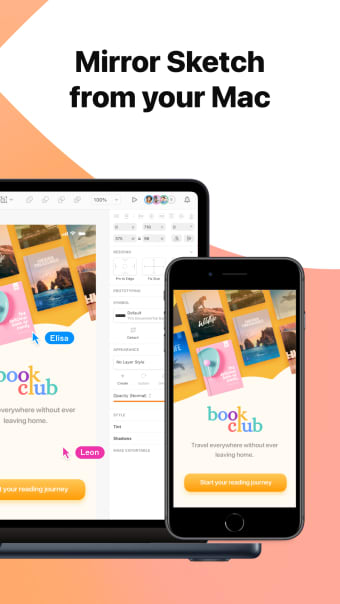Sketch View and Mirror: Mirror Your Sketch Designs and Test Prototypes on the Go
Sketch View and Mirror is a free iPhone app developed by Sketch B.V. It allows users to mirror their Sketch designs as they edit on their Mac, view documents on the go, and test prototypes on a real device. With a more flexible, reliable, and feature-rich experience, this app offers a seamless workflow for designers.
With Sketch View and Mirror, you can sign in to every Workspace you're a part of, with support for single sign-on (SSO) and two-factor authentication (2FA). You can easily browse projects and explore documents anytime, anywhere. The app allows you to play prototypes and test out ideas on a real device, providing a more interactive and realistic experience.
One of the standout features of Sketch View and Mirror is its ability to mirror the document you're currently editing on your Mac. This allows you to see your changes in real-time on your iPhone or iPad, making it easier to iterate and make adjustments on the go. The app also offers a full canvas view, enabling you to explore documents with ease.
In addition to viewing and editing, Sketch View and Mirror allows you to view, create, and respond to comments on the Canvas. This makes it convenient for collaboration and feedback within your design team. The app also offers offline access, allowing you to browse documents you've already opened even when you're offline.
Please note that this app requires an internet connection and an existing Sketch subscription. It works exclusively with documents in your Sketch Workspace and is not compatible with Mac-only licenses. With Sketch View and Mirror, designers can have greater flexibility and convenience in their design process, making it a valuable tool for anyone using Sketch on their Mac.